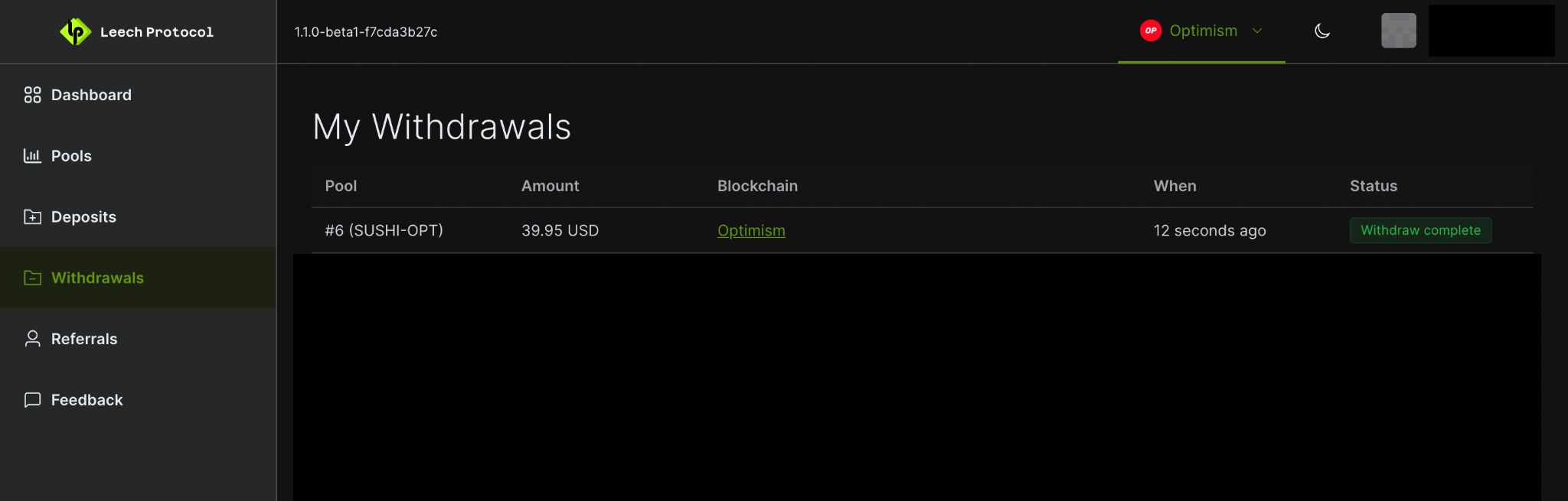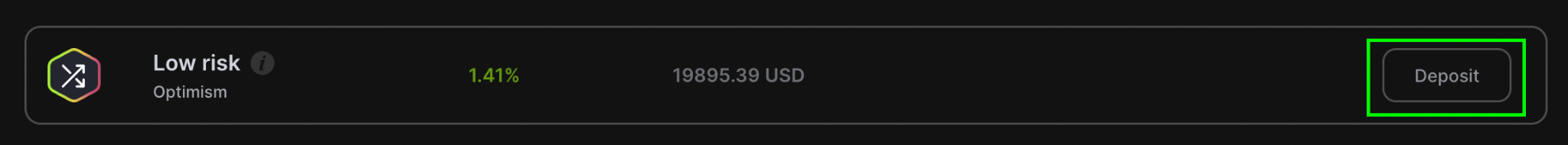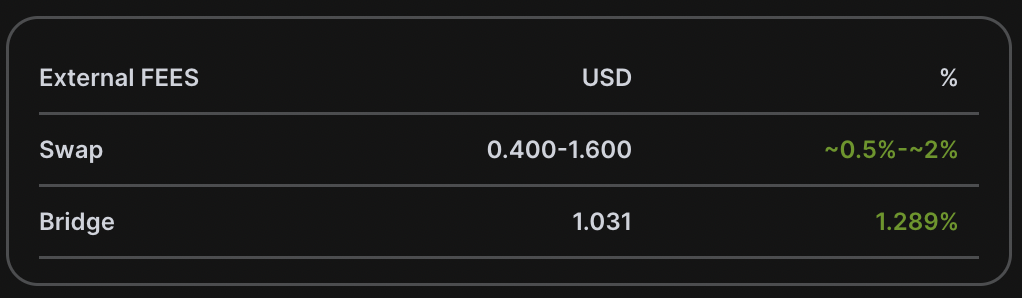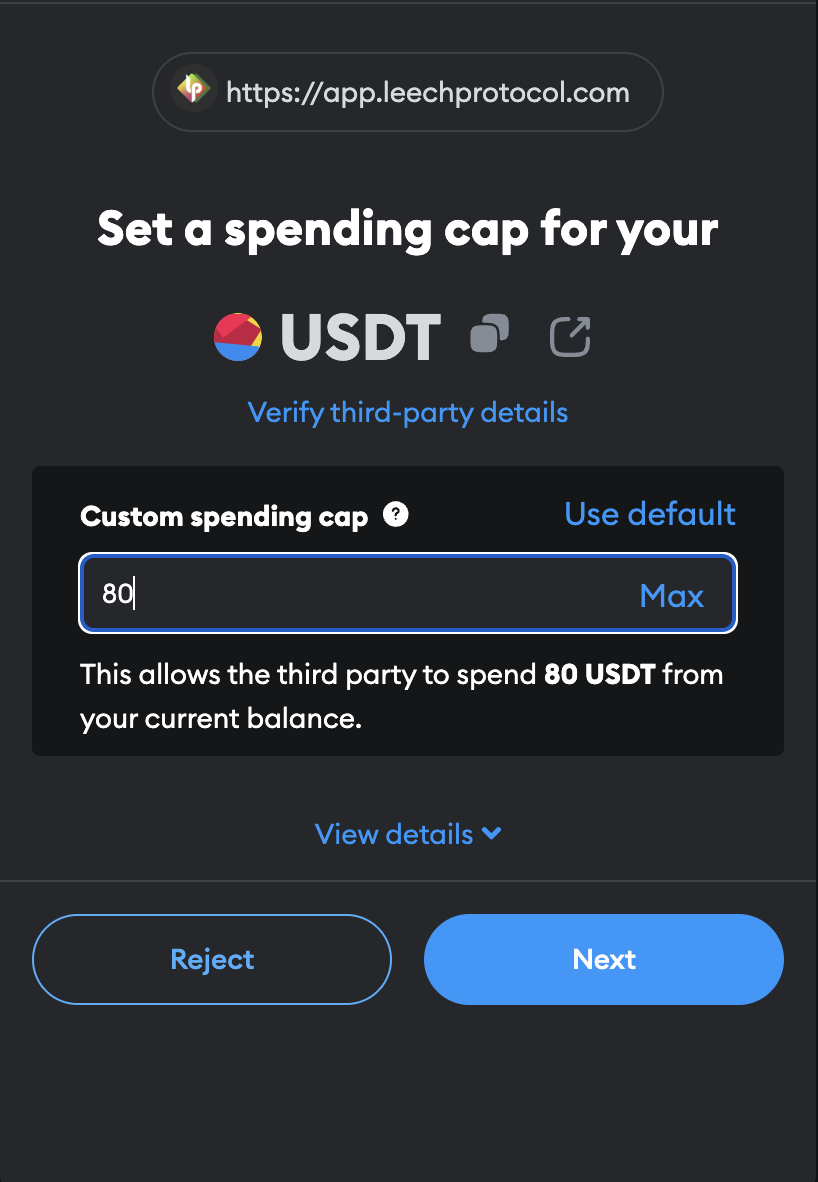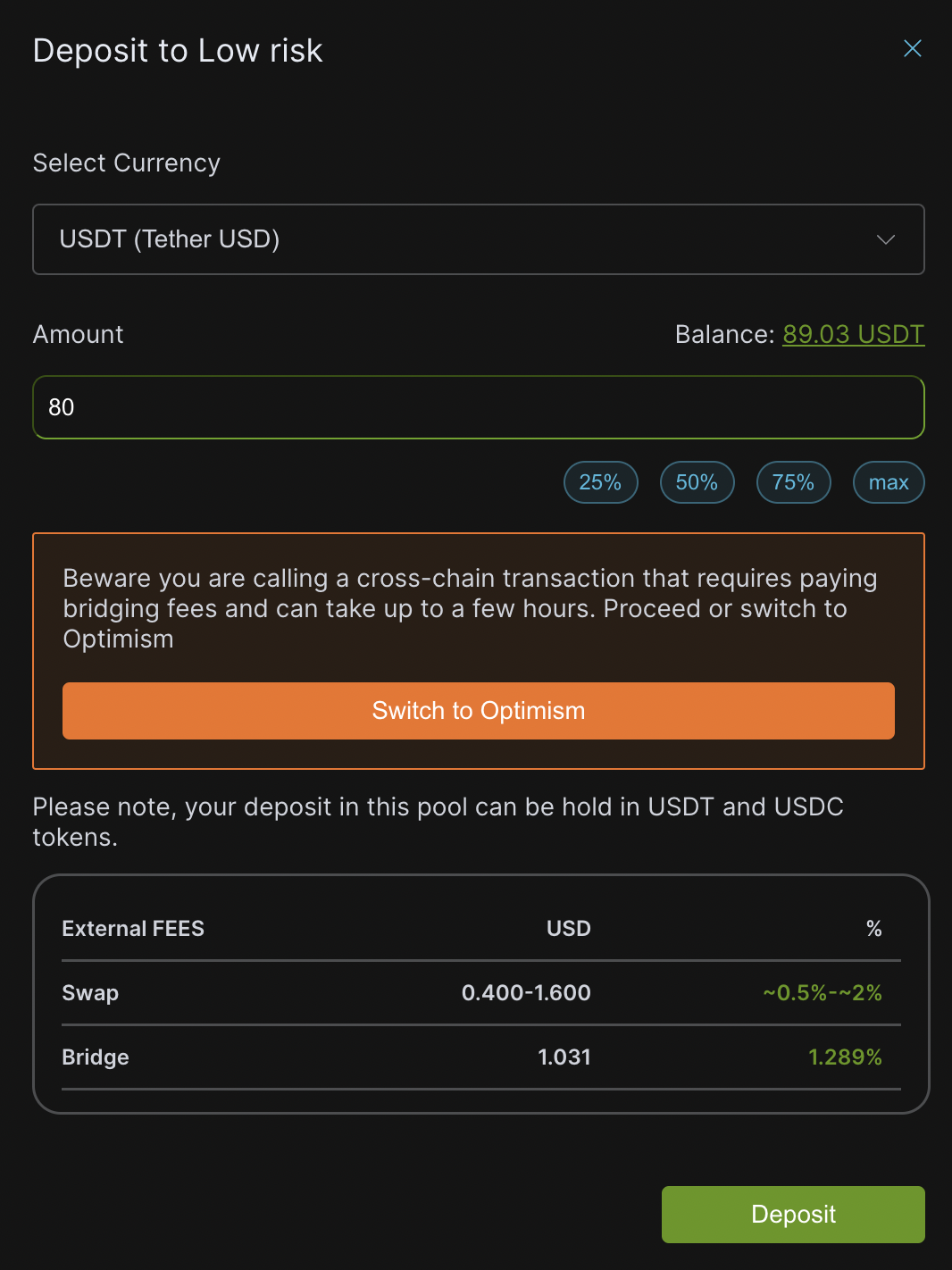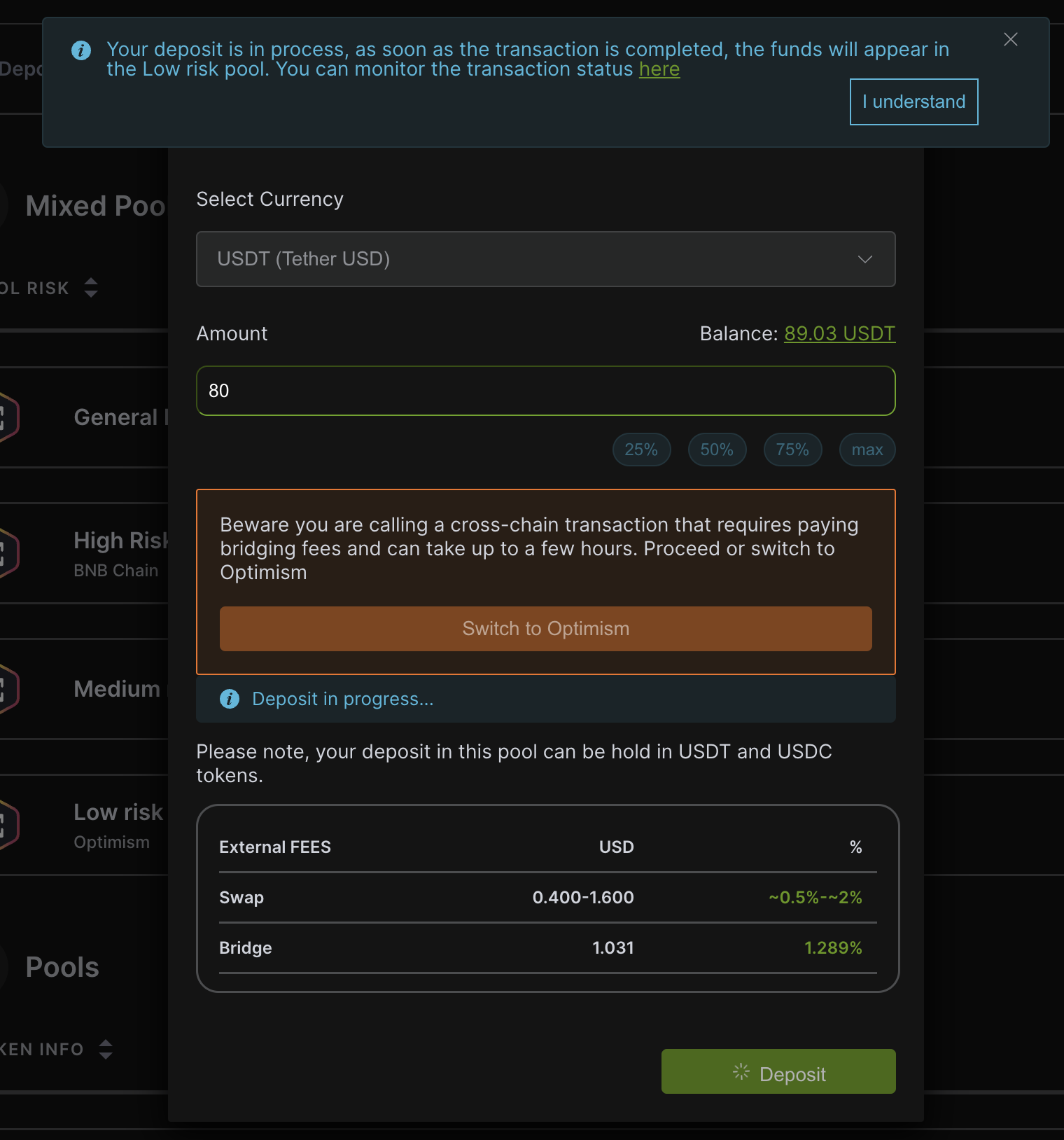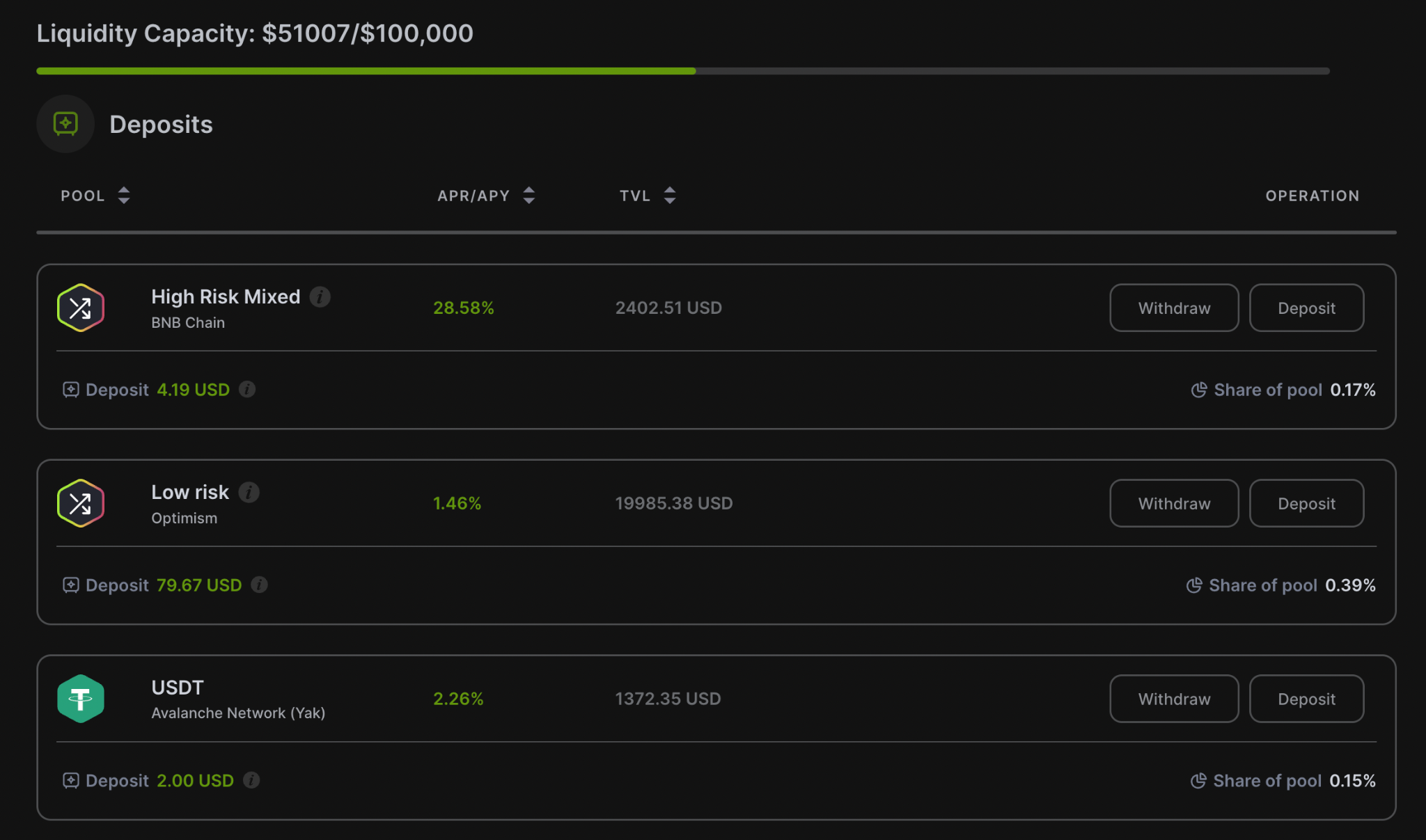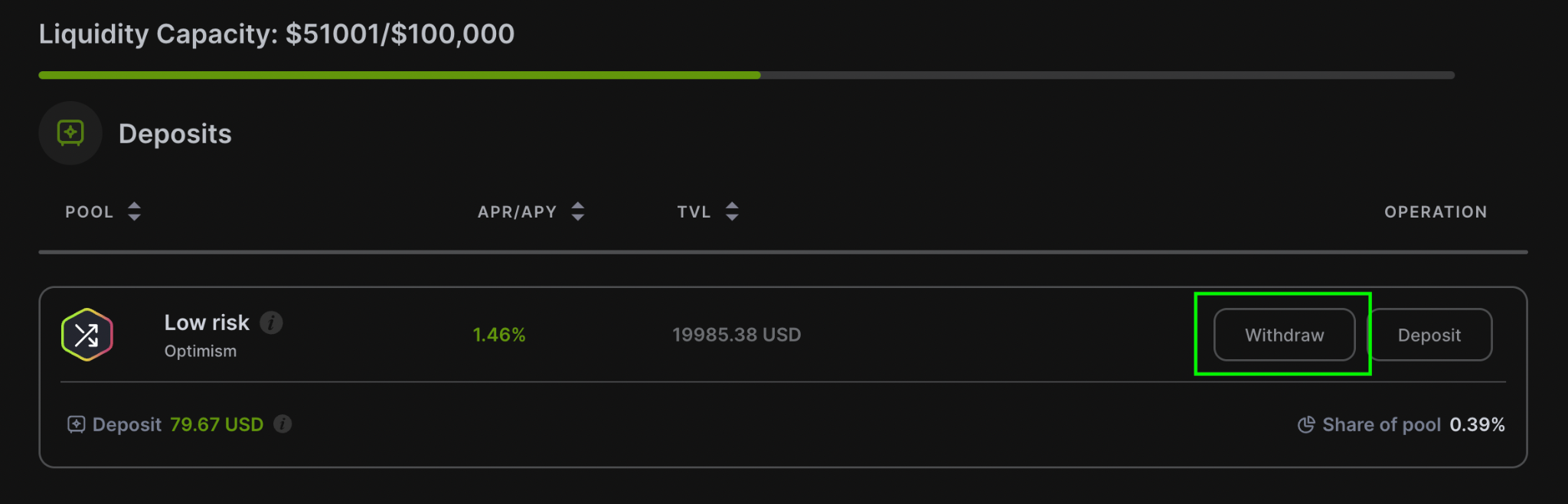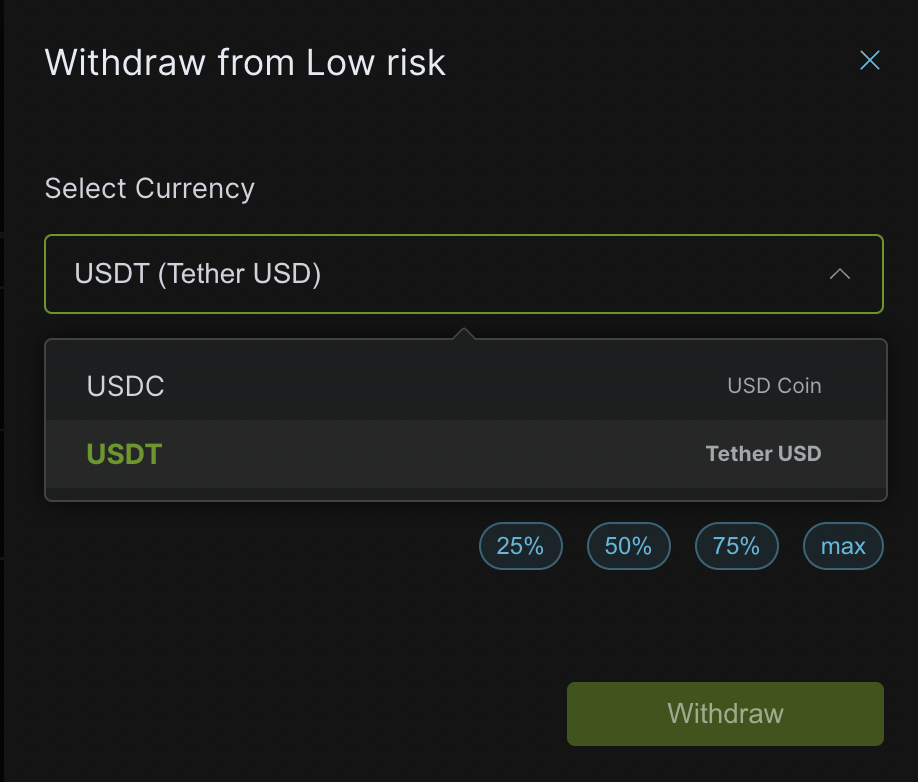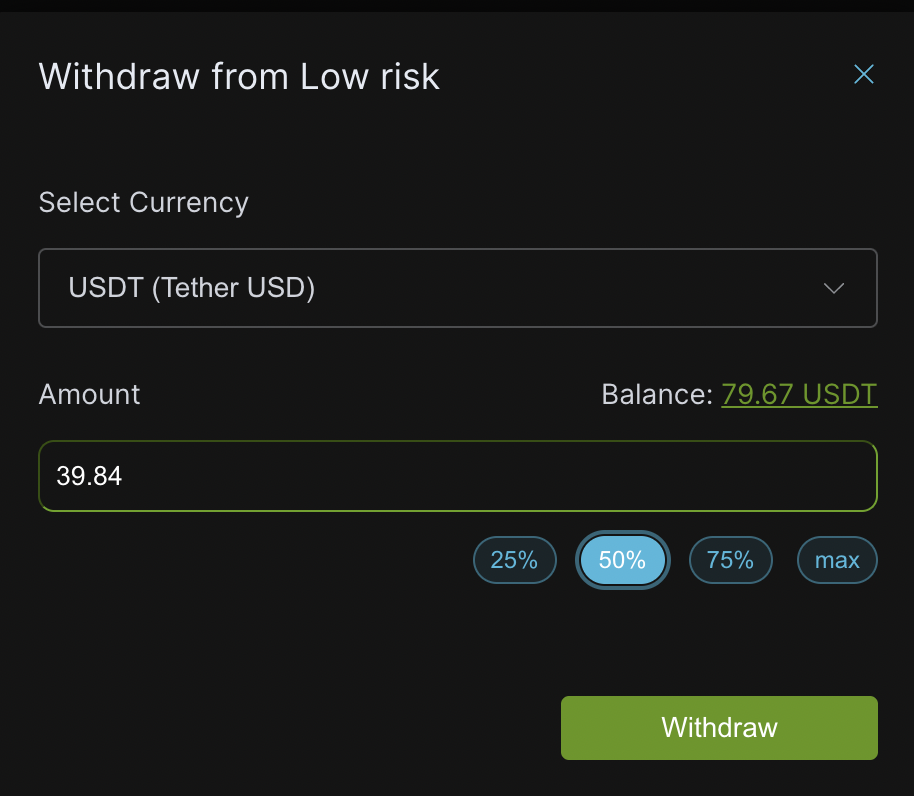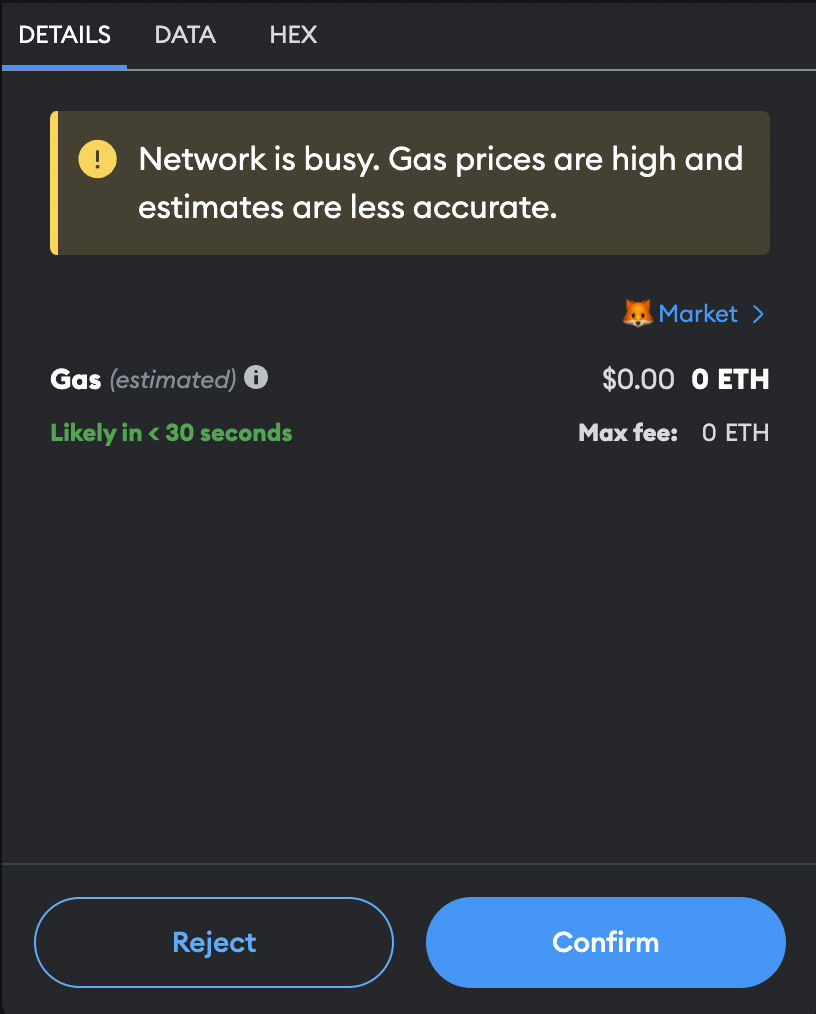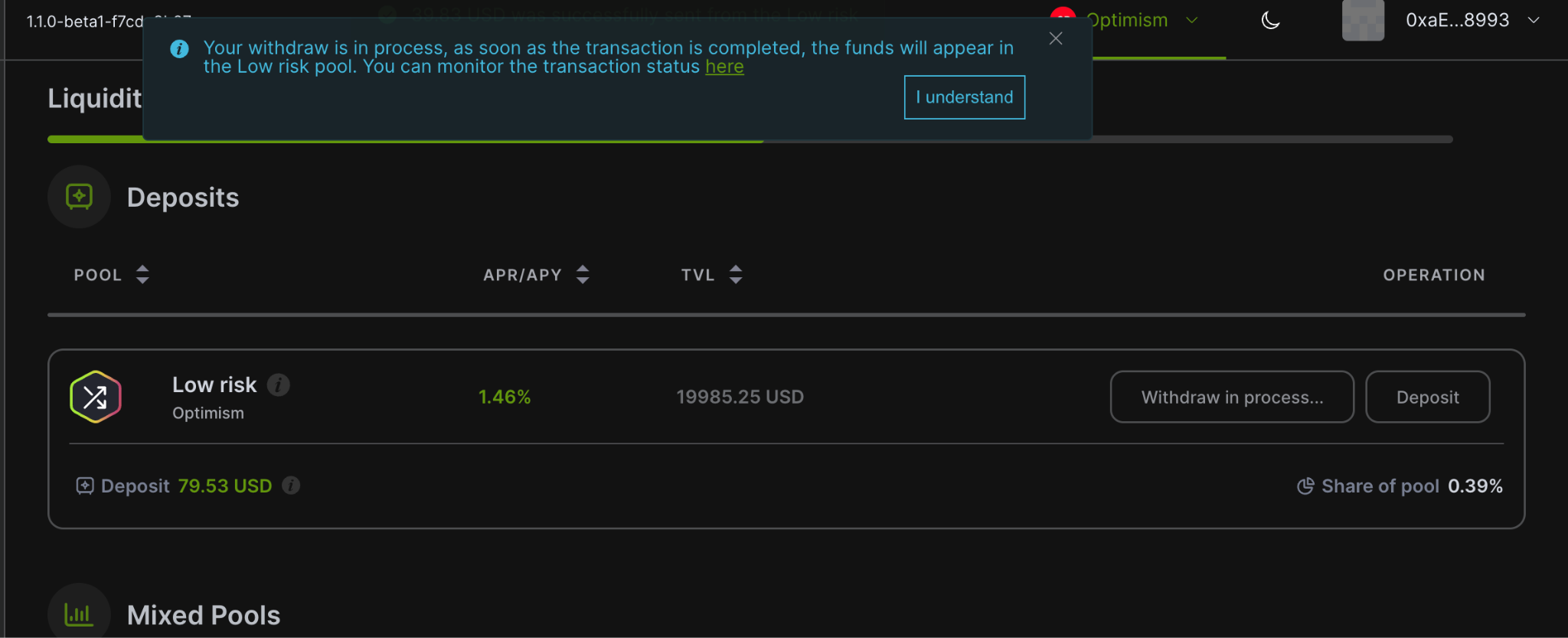#
How to deposit/withdrawal
Prerequisites
- You must use a supported wallet, such as Metamask: Connecting your wallet to Leech Protocol.
- You must have the vault's underlying token(s) in your wallet.
- You need to choose an appropriate Network for deposit/withdrawal.
#
Deposit
- Go to the Pools page:
- Select the desired vault you want to deposit to and click the Deposit button:
- In the modal window select the preferred token you want to deposit with:
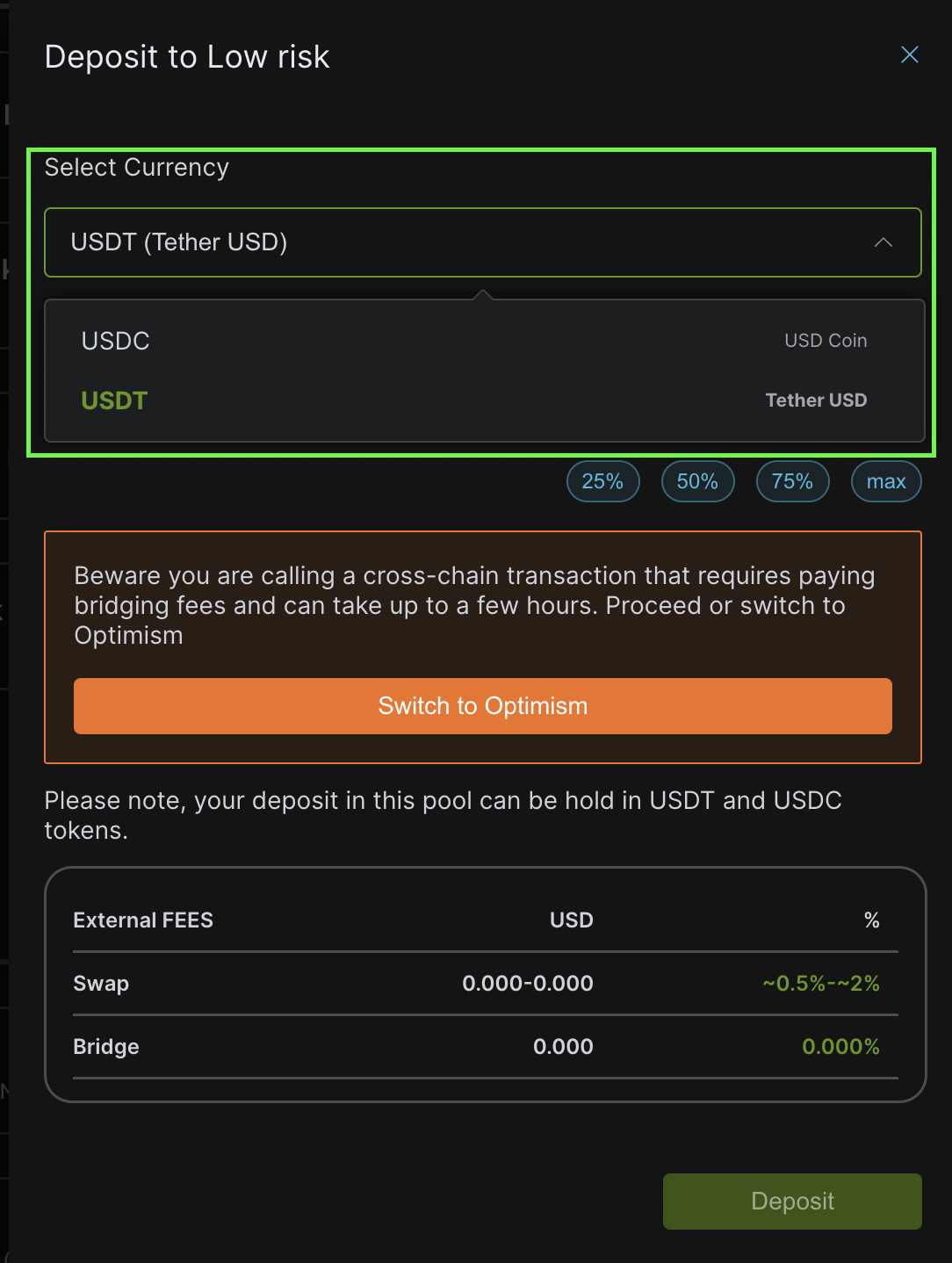
- Once done, enter the desired Amount for the deposit in the Amount field:
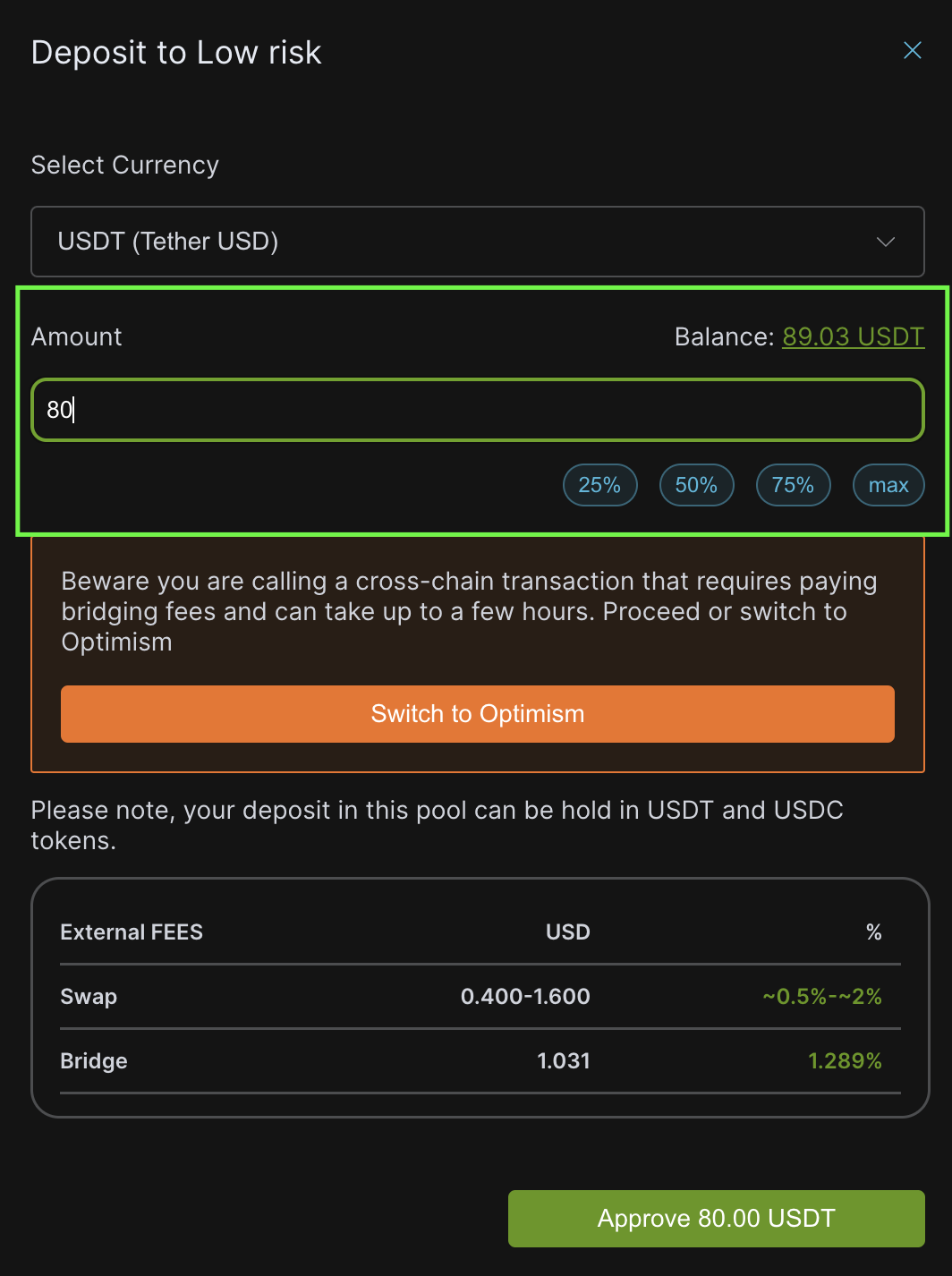
- If this is your first time on the platform, you may have to approve the sum you want to deposit first. To do so, click the Approve button and approve the spending cap in Metamask window.
- After the approval you can make a deposit, click the Deposit button:
- Once done, you will see the Deposit in progress message:
- As soon as the transaction is completed, your deposit information will be shown on the Deposits page:
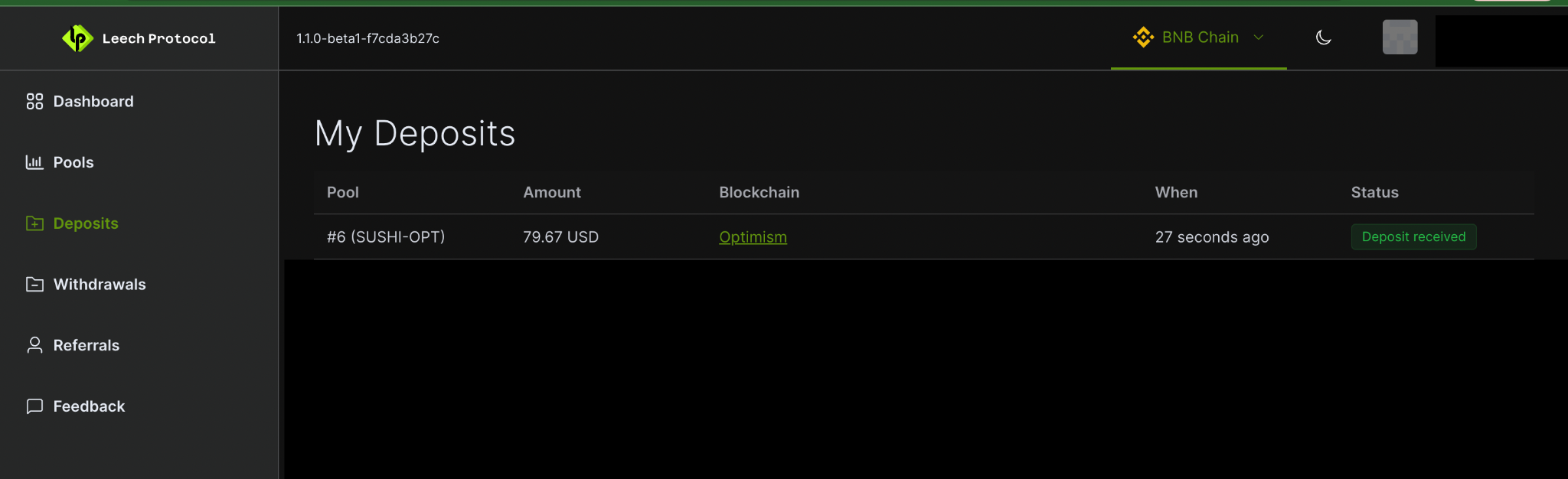
Done! Now all the vaults you have deposited to are shown on the pools page:
#
Withdrawal
- To withdraw your deposit you should navigate to the Pools page and select the desired vault to withdraw from.
- Click on the withdraw button:
- In the modal window select the preferred token for withdraw and desired sum for withdraw. You can withdraw all the deposit sum or a part of it:
- Confirm the withdrawal operation in Metamask:
- Once done, you will see the Withdraw in progress message:
- As soon as the transaction is completed, your withdrawal information will be shown on the Withdrawals page: